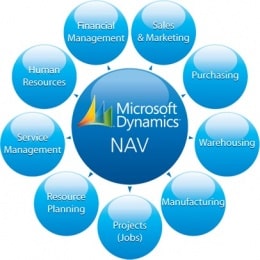With Dynamics NAV 2013 released in October last year, this question is regularly asked by Dynamics NAV users.
Technically speaking, Dynamics NAV 2013 was an important release – it continued to improve upon the three-tier architecture Microsoft first introduced with NAV 2009, offering a 64-bit service tier along with various other technical enhancements.
Functionally, Dynamics NAV 2013 introduced the long-awaited Web Client; users can now access a rich client interface via their web browser. It also brought with it a huge number of user experience improvements to the Role Tailored Client, as well as some impressive enhancements to the operational speed of the system, and the continual improvement of integration components to allow faster development and integration with any external software.
Further, Dynamics NAV 2013 introduced a completely new licensing model that can save you money on the additional modules that have to be purchased in NAV 2009 and prior versions. If you are considering implementing any one of:
- Advanced Warehousing
- Manufacturing
- Service Management
- Liquidity/Cash Flow Forecasting
You can make significant savings by upgrading to NAV 2013 prior to purchasing these modules.
Following the release of Dynamics NAV 2013, Microsoft has also updated their product roadmap, and has committed to a new major release every 12 months. This means that new functionality will be made available more often, and technical changes between versions will be more incremental, making the on-going upgrade path for users faster and smoother.
Do you have to upgrade your Dynamics NAV installation? No, not at all!
At Fenwick Software we will always consider your existing system and processes, and what benefits can be achieved from an upgrade to Dynamics NAV, before we will recommend an upgrade project. We can also support your existing NAV installation from version 2 to the current release. However, ensuring that your Dynamics NAV version is upgraded regularly does reduce the related technology risks of running older software.
So when is it a good time to upgrade? Prior to any major system improvement project it is always a good idea to set a solid foundation. An upgrade project is a great way to review and enhance existing processes, remove existing enhancements that are no longer required, and clean up and/or leave behind any existing data that is no longer wanted. Better still; Fenwick Gold is always available in the latest version of Dynamics NAV, so if you can remove existing custom modifications and replace the functionality with Fenwick Gold you are reducing the cost of future upgrades.
Microsoft has clearly put much time, thought, and money into the on-going development of Dynamics NAV. To gain the greatest benefit from your investment in the product, it is most important that you:
- Understand the upgrade path and product roadmap
- Assess whether a system upgrade is relevant for you
- Ensure the timing of the upgrade has minimal disruption on your business operations
- Align your long-term plans and strategy for your Dynamics NAV system with the future product direction as advised by Microsoft
Contact a consultant at Fenwick Software today to discuss whether an upgrade to your existing Dynamics NAV system can offer you significant process improvements and efficiency gains.