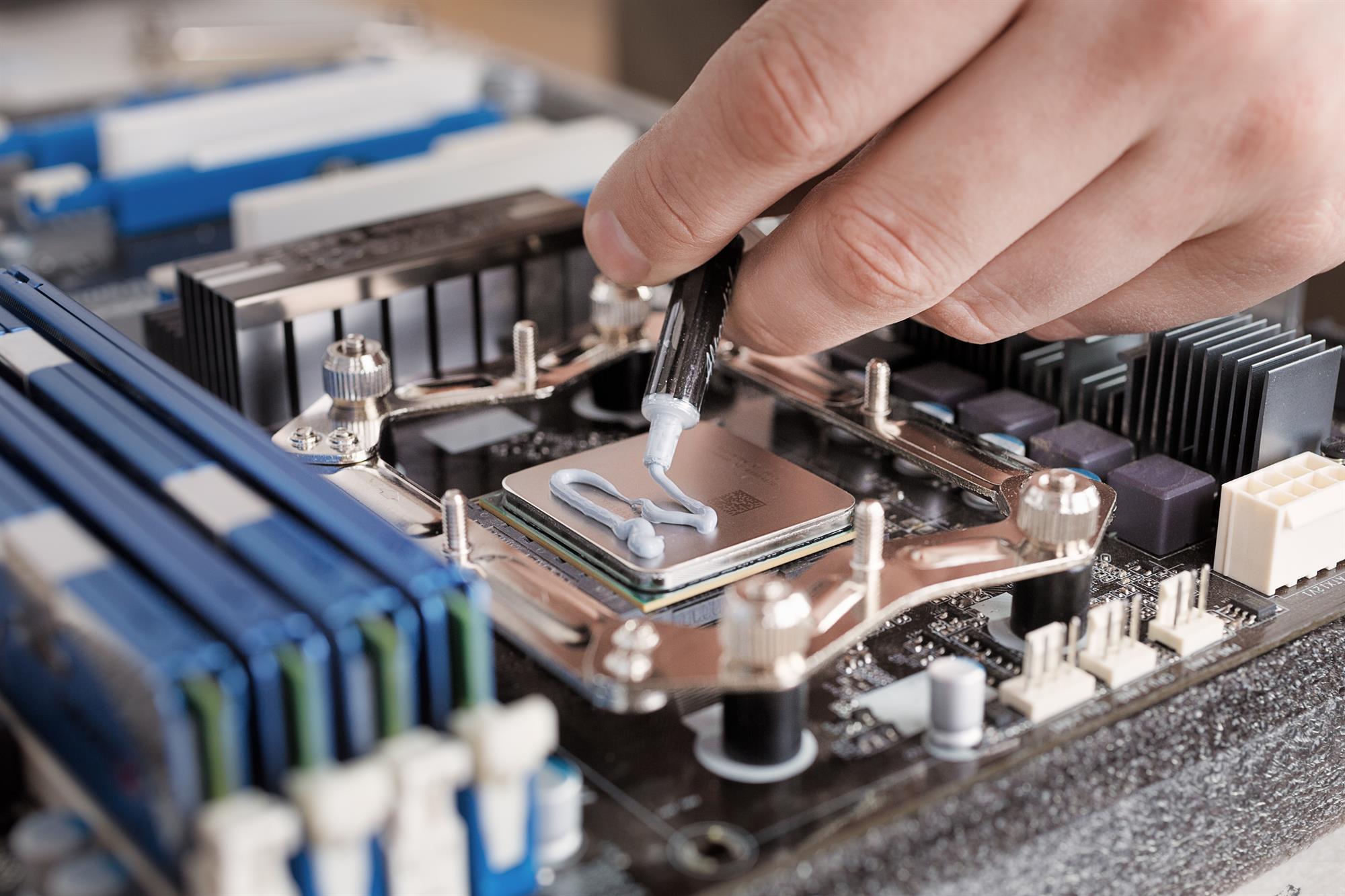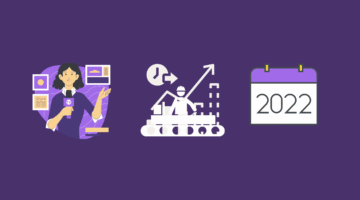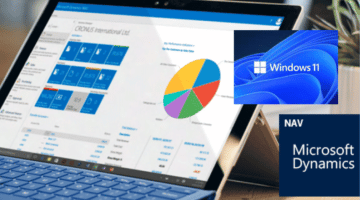Building your own PC is considered by most people to be a daunting task, it can be scary putting together a rig for the first time. However, computing has changed a lot in the last decade and as a result, DIY is simpler and more accessible than ever.
I’ve recently assembled my own computer and I’d like to share some experiences and encourage you to consider building your next computer instead of buying one off the shelf.
There are many exciting ways to tailor a PC to your own needs. For portability, the small form factor mini-ITX market is exploding with new options and designs. For performance, we have access to the most powerful current-gen flagship components such as the insanely fast NVMe SSDs for the best price. From silent water cooling to integrated lighting with tempered glass, DIY is the best option for people who want the most powerful, adaptable, and customizable machine.
It is important you start by considering what the machine will be used for. A system next to the TV to stream media and browse? A workhorse to be used for working from home? Or perhaps just the biggest, baddest machine ever forged by mortal hands, capable of running the latest games and compiling 4K videos without breaking into a sweat?
Building your own PC is now simpler and easier than in the past, and very rewarding.
The name of the game is proper preparation. There’s no worse feeling than to pick up a screwdriver then realise that a part doesn’t fit the dimensions of the case you have chosen, or that the power supply doesn’t allow enough voltage to fuel the components.
In my case, I spent an hour fixing a mistake simply because I forgot to follow the instruction manual. If you have seen the backside of a PC, you will know that there is a specific panel that rear ports (USB, HDMI, etc) protrude from. This panel is called an ‘I/O shield’. It comes out of the box with every motherboard and connects each motherboard’s individual port layout to a case. Unfortunately, I forgot all about this significant piece of plastic and almost finished assembling the entire system before I realised I had missed it. At first, it seemed like a small part to miss but it soon dawned on me that to reinstall this little panel, I had to disconnect the entire motherboard, and every other part that obstructed it. Lesson learned.
Fortunately, there are a lot of resources and guides out there. I personally used pcpartpicker, which automatically checks for compatibility issues and warns you if anything looks like it won’t go together. On the same site, you can find a list of finished PC builds. This is a great starting point to get an idea of what works.
There’s nothing more satisfying than pushing the power button for the first time and seeing your creation come to life. After all, it is the most ‘personal’ computer you can own!