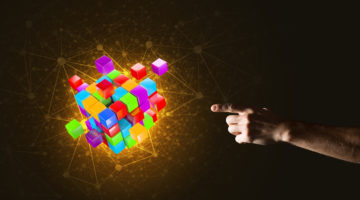Among the suite of enhancements and modifications we perform for our clients, is the ability to integrate the functionality of their Dynamics NAV system with those of their customers, suppliers, and partners. Through XML or CSV, via E-Mail and FTP, we have produced numerous interfaces ranging from simple order import routines to fully-fledged Third Party Logistics warehouse integration. The Fenwick Gold Interface Controller allows for any number of Electronic Data Interchange (EDI) routines to be defined and controlled in a central location, allowing the developer to focus on building interface-specific logic to handle the files and data.
The benefits of deploying these kinds of interfaces include consistency, timeliness, and reliability of information; orders are raised in NAV at the moment they are entered by a customer; stock movements can be realised in NAV as soon as they occur in a warehouse a thousand miles away.
Unlike a standard NAV implementation, Integration projects are highly resource intensive. Considerable time and resources are devoted to the tasks, from planning, understanding and documenting the requirements, to mapping the data, implementing the business rules, and testing the integration. Being able to rapidly adapt to a changing environment is critical for the project to get off the ground. In many ways, rolling out a new interface should be treated as an implementation in its own right; you’re formalising a relationship between two companies, attempting to weld two separate branches of two separate systems together for a moment to allow the exchange of information.
While this area of NAV has virtually limitless potential – we can interface to anything that can spit out a text file – there’s a lot that can go wrong, as with any software development project. Thankfully, in the interfaces that I’ve worked on so far, we’ve been able to overcome these obstacles through careful planning and terrific relationships with various partners to produce interfaces that can run 24/7 without any user interaction. If you’re interested in seeing how these projects have worked in practice, you can find more detail in our FTA case study.